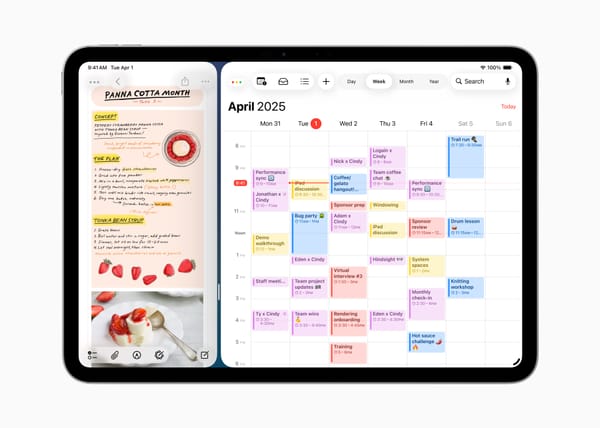The iPad will not replace my Mac, and that’s fine
The notion of an iPad being able to replace a Mac, pixel for pixel, has always been strange to me. While the proposition is tempting, and I could realistically see myself doing that in the future, the iPad won’t be able to completely replace a Mac for me. And I’m totally okay with that.
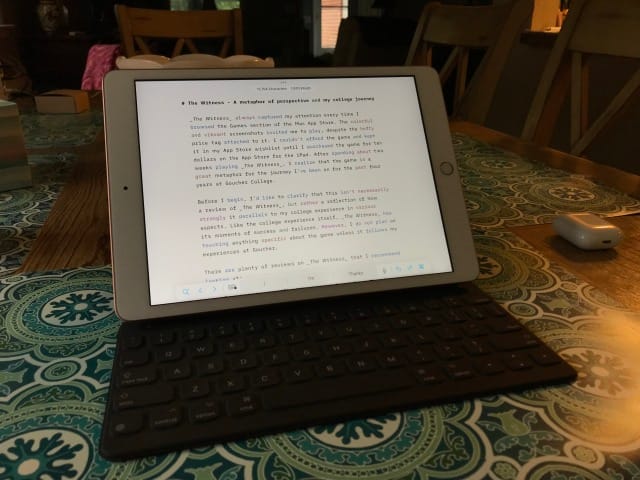
“Your next computer is not a computer.”
Or, so I’m told. The notion of an iPad being able to replace a Mac, pixel for pixel, has always been strange to me. While the proposition is tempting, and I could realistically see myself doing that in the future, the iPad won’t be able to completely replace a Mac for me. And I’m totally okay with that.
Before I delve into the details, I’d like to give iPadOS (in its current and future state with iPadOS 16) some credit. For a lot of the tasks I perform on a regular basis, the iPad has replaced my Mac; these tasks range from checking emails and watching videos to writing blog posts like these and photo editing. It’s pretty easy for me to get these tasks done without any issues, even though the Mac could do the same just as easily. There’s a sense of portability and ease of use that could only be achieved with iPad, and that’s pretty exciting.
Multitasking also works really well for me. After using tiling window managers in Linux like i3 and the Pop!_OS shell, I realized that I really dislike tons of overlapping windows. Though it may look pretty at first, it becomes hard to use for me. I discovered that I really prefer just working on a single task at a time, usually in full screen or with multiple non-overlapping windows. I tried replicating the tiling window manager experience on my Mac with Amethyst, but it didn’t work as well as I had hoped.
This is something the iPad really excels in for my use case. You can only have a maximum of three apps open at a time, and it uses a tiling window experience by default with Split View and Slide Over. The multitasking gets out of my way and lets me focus on my tasks without needing to futz around with windows. In my usage, I only have a few overlapping windows in apps like Procreate, and those instances are managed pretty well. Being able to have a reference window makes drawing easier than managing multiple reference layers. Take this and add decent keyboard like the Smart Keyboard cover (I’m using the base 10.2” iPad), and it’s a neat little machine.
Furthermore, the future of iPadOS looks exciting. The upcoming Stage Manager feature will definitely be perfect for those that prefer the overlapping windows. I think it’s a great iPad-first implementation, although I don’t plan on using it. Some are disappointed in Stage Manager because it doesn’t act like macOS and is only supported on iPads with the M1 chip; however, I think these points will be moot over time. Apple may find a way to back-port the feature and will make refinements over time to get it just right. Stage Manager aside, I’m also looking forward to having the Weather app on iPad and desktop-class apps with some long-requested features such as customizable toolbars and system-wide undo/redo.
Although the iPad has replaced most of the tasks I do on a regular basis, there are still some apps that prevent me from doing so: app and game development. Although Apple released a major update to Swift Playgrounds last year with support for developing publishing apps to the App Store, it’s still far from replacing Xcode and Godot in my workflows. Some capabilities such as Core Data and CloudKit are missing, preventing me from continuing development of Give Me a Sniglet! on the iPad. Thankfully, CoreML does exist in Swift Playgrounds and works as expected; however, I still need to copy over the compiled model from a Mac, which almost defeats the purpose of ML app development on an iPad.
Likewise, game development with SpriteKit isn’t the greatest in this category, either. John Davenport, an indie game developer for Apple devices and content creator, outlined the issues in his video on Swift Playgrounds lacking game development resources, and I highly recommend you view this for additional context.
Despite these shortcomings, Playgrounds will be great for playing around with ideas and user interface designs before putting them into a serious project, and I’m okay with doing that on an iPad with nearly instantaneous feedback.
In summary, the iPad will not replace my Mac as my only computer, though it is nearly there for most of the tasks I do. I don’t expect Apple to make Swift Playgrounds more like Xcode in the future to have me shy away from Xcode on the Mac and the Godot game engine. However, I am perfectly fine with the way the iPad is, especially when paired with my Mac. That won’t change any time soon.