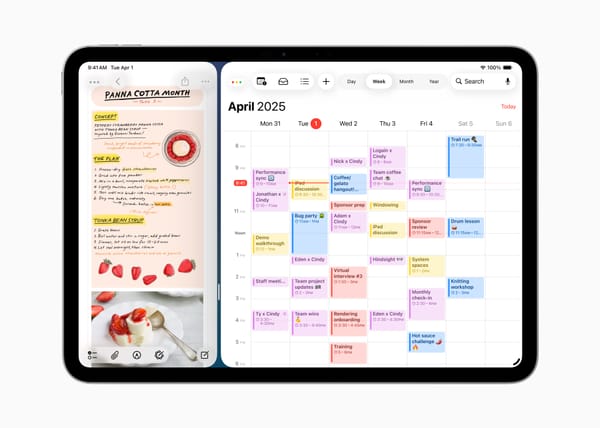Response to The Linux Experiment
Nick from The Linux Experiment recently published a video titled "I used a MAC for 30 days, and I'm glad it's over". I'd like to provide my perspective on this video and constructively criticize the points that Nick has mentioned.

Nick from The Linux Experiment recently published a video titled "I used a MAC for 30 days, and I'm glad it's over", and I got a chance to watch this. In this video, Nick describes his experiences with using a Mac for a month, noting plenty of gripes with macOS and Apple's ecosystem. As an iOS app developer that has used macOS for several years, I'd like to provide my perspective on this video to provide some clarity, comment on, and constructively criticize the points that Nick has mentioned.
Before I dig into the commentary, I should note a few important things. First, I will only be covering the macOS segment of the video. While the other segments in the video carry their own equal weight, I feel that those other segments are reasonable in and of themselves, and I can't offer much else on top of those.
Next, I'd like to clarify that this commentary is not intended to shame Nick or forcibly attempt to change his point of view. The video makes it clear that macOS simply does not work for him, and that's okay. I generally go by the philosophy of using the right tools that work for me, and I won't raise a fuss with others for not matching my workflow. For Nick, that would be centered around tools that offer much more freedom and are more opinion-agnostic than the highly opinionated and more restrictive design of Apple's software. In that sense, macOS simply will not work for him.
Window management
There are some points where I agree that Apple can improve window management. While macOS natively offers a side-by-side experience in full screen (Split View), it doesn't quite match what Microsoft offers on Windows or other operating systems with tiling window managers. Third-party apps often have to fill in this gap, such as Rectangle. I, personally, use Lasso because it offers some great flexibility with window placement and lets me set up a perfect layout on a grid I specify.
To my understanding, Apple doesn't have the same capabilities as Windows regarding window management because of licensing or patent issues around that technology. While I doubt that it should hinder Apple from implementing these features, I can presume that there would be some legal implications.
Dock
I can see the frustration regarding the Dock that occurs when moving from Linux or Windows. However, I think this is more of a false equivalence based on a particular assumption, which is that the Dock acts exactly like a task bar. However, that assumption isn't necessarily true. While you can minimize windows into it, it's less of a task bar and more of a quick launcher for apps. When looking at it from the quick launcher lens, the behavior makes more sense, since clicking an icon will launch that app.
Full screen and traffic lights
By default, the menu bar does hide for full-screen apps; however, there is a setting you can toggle to have the menu bar display all the time: Control Center > Menu Bar Only > Automatically hide and show the menu bar. Set this option to 'Never', and the menu bar will remain visible all the time. I'm not certain why this isn't turned on by default on newer MacBooks, but the option exists, and I do use it frequently, especially in apps where going to the menu bar is common.
The green traffic light button is a hindrance at times when you're not expecting the default behavior (I believe this was changed in 2014 with the release of OS X Yosemite). However, if you press the Option key while clicking the green button, it will maximize without going into full screen, which might be the desired behavior.
Cut and paste
For those very familiar with the cut-and-paste workflow, not having it in the Finder seems like a very weird and backwards choice. While there is no explicit option to cut and paste, you can copy the file and then move the item using Option-Command-V. To my understanding, having it set this way helps ensure that users don't lose files when attempting an operation like this, should they cut another file in the process (or something else happen). This also ties in to my earlier point about macOS being more opinionated than offering a free, opinion-agnostic design.
Moving files with spring-loaded folders
The approach for moving files that Nick shows utilizes spring-loaded folders, a feature that has existed on macOS for quite some time. The animations are slow by default, but this setting can be changed by visiting the accessibility settings. By going to Accessibility > Pointer Control > Spring-loading speed and sliding the slider all the way towards the rabbit, the animations are almost instant, reducing the time needed to hold down the mouse for moving a file using spring-loaded folders.
Click to focus
My understanding is that this happens because you're focused on a different app, so commands will register for that app instead of the window your cursor is hovering over. I'm uncertain if there are settings for this, but it can be a bit painful if you're not expecting it.
Installing apps
While Nick does follow what Apple would find ideal for installing apps, he does run into the major point of contention: the Mac App Store itself. From an end user's perspective, not having all the apps they need in a single place is jarring, and it is something that I can wholly sympathize with. However, it is important to understand that the Mac works fundamentally differently from other systems, like Linux and even mobile operating systems, regarding installing apps. The "standard" on desktop operating systems like macOS and Windows has been that you go elsewhere to download and install your apps, and that the platform's respective app stores will always be second-class.
This isn't quite the case for Linux and mobile operating systems, where everything can be centralized at a single point for installation. For iOS and Android, this has become a major topic of debate as a wide variety of developers take issue with their respective app stores; for this commentary, I will focus on iOS specifically. A handful of developers take issue with Apple's restrictive app store guidelines and other policies, especially the 30% (sometimes 15%) commission they take from in-app purchases. These developers would much prefer to make their own app store or sell directly to consumers, taking Apple out of the equation. As a result of this tension, along with potential antitrust concerns, the European Union has passed the Digital Markets Act (DMA) to force iOS and Android to allow third-party app stores and/or the ability to install apps from other sources besides their respective app stores. While I will not delve into my opinion on the DMA in this commentary, I will affirm that the Mac App Store does include similar restrictions. Companies such as Rogue Amoeba and Leitmotif GmbH (Kaleidoscope app developers) have left the Mac App Store because of these restrictive policies. Interest in the Mac App Store has been declining over the years, and I don't see this changing anytime soon.
Suffice to say, the Mac App Store isn't a GUI package manager, but it's a lot more involved than that.
Virtual desktops
Mission Control, the current evolution of virtual desktops and App Exposé, was introduced in OS X Lion. The last feature update for it, as I can recall, was in 2015 with OS X El Capitan, where you could easily create split views by dragging windows. Since then, not much has changed. I can imagine this being a pain point for those that aren't already used to the current flow, and I suspect this is why Apple introduced the Stage Manager feature last year with macOS Ventura. It would be nice to see some updates in this regard.
Window resizing and dragging
I totally get the frustration Nick has with this, and I do believe there is a setting to let you handle this with the trackpad. However, Linux does offer a much more intuitive solution if you don't fancy manually dragging windows yourself. Suffice to say, I do feel this is intended more for power users and enthusiasts than an average user, so I can understand why it's not there in macOS.
Trackpad gestures
I also get the frustrations behind the lack of gestures that Nick mentions in the video, but I feel this is more regarding what Linux offers versus macOS. To my knowledge, trackpad gestures aren't necessarily a universal standard, and developers are free to utilize gestures in ways they see fit.
Privacy and data collection
I strongly agree that Linux easily trumps macOS in terms of privacy and data collection in the sense that, on Linux, it's practically nonexistent. If you're very privacy-conscious and want to send as little data as possible, Linux might be a better option for you. However, I am okay with Apple collecting some data from me since they use it to improve their other services. At least for iCloud, we do have the option for end-to-end encryption, thus preventing Apple from even seeing my iCloud contents (mostly). With that said, I do place more trust in Apple than I would with other tech companies such as Microsoft, Meta, and Google, but I can understand the desire to send as little data as possible.
It's interesting to see how others learn macOS the same way one would when playing The Witness. I do feel that Nick's frustration is justifiable given the prior expectations and assumptions he had. With that in mind, I do think it's important to always keep an open mind and not be afraid to "unlearn" older behaviors to better understand new ones. macOS simply isn't Linux, and it takes time and effort to re-acclimate and adjust your workflow if doing so is worth it. For Nick, that wasn't the case, and I agree with that position.