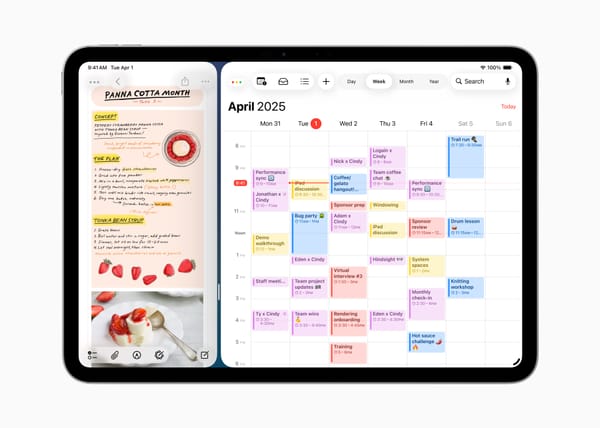On Viticci’s “Rediscovering the Mac- An iPad User’s Journey into
Federico Viticci from MacStories recently published an article about his realizations throughout his journey. I agree with a lot of the points he addresses and some of his conclusions, though there are some areas where I disagree.
Federico Viticci from MacStories recently published an article about his journey through using the M1 Max MacBook Pro for the past six months and his realizations throughout that journey. I agree with a lot of the points he addresses and some of his conclusions, though there are some areas where I disagree, especially given my stances on the App Store as of recently.
I should preface this opinionated response by saying that I’ve owned the standard 10.2” iPad for the six months along with an M1 MacBook Air, and that I use my iPad for most of my tasks with the exception to game development. While my workflow works best for me, it may not work the same for others.
Now, it’s not like all these things are possible on macOS because of ports (except for, you know, the multiple monitors thing): it’s just that they’re more user-friendly and well, nicer than trying to do the same on iPad. The computer doesn’t punish you for trying to do computer-y things.
If I were using my iPad in this fashion by plugging it into tons of accessories and such, I would definitely agree. My model has the Lightning port instead of the USB-C one, which means I may need extra dongles to work with my existing accessories for my MacBook such as my drives. However, I haven’t really needed to do so, because I heavily use iCloud and have other workflows that don’t necessitate having these accessories. For the moments where I wanted to see my content on a bigger screen, the Screen Mirroring/AirPlay to my plugged-in Mac was perfect.
With that said, I would appreciate having the ability to do a screen share and plugging into a projector simultaneously. I tried doing this for my capstone presentation a couple of weeks ago, but iPadOS’s restrictions on screen sharing prevented me from sharing that content to Zoom while presenting with a projector in the room.
The single most important quality of macOS I’ve rediscovered over the past few months is the freedom to use my computer however I want. […] Mind you, mine is not a repudiation of everything the iPad and App Store stand for. I believe there are still plenty of valid reasons for Apple to foster a more “controlled” and safer environment on iPadOS by limiting which apps you can install by default on your machine and from which sources.
macOS has existed for such a long time, I highly doubt they could close it off like on iOS and/or iPadOS without some serious backlash, and I think that’s fine. Many enjoy the Mac for this extensibility and freedom that the iPad doesn’t have. However, I feel that some would tune out just before Viticci’s commentary about the advantages of the App Store to confirm the bias of “App Store bad, kill it”. While I do agree that Apple does have a problem with its App Store that should be addressed, it’s important to read an argument thoroughly.
The App Store has plenty of reasons to exist, but over time I’ve come to wonder whether it should be the only source of software to be allowed on iPadOS. This is the idea I haven’t been able to shake for the past two years.
To be frank, I’ve been this way for the past two years as well. As a consumer, I enjoy having the App Store as the sole place to download apps because everything is managed in a single interface. At the same time, Apple’s inconsistent application of its rules has left developers worried. I feel that the App Store could be less restrictive and that rules should be applied more equitably, but I still am against sideloading as the “end all, be all” answer to this problem.
This idea of “my computer, my software” extends beyond productivity apps and utilities. Case in point: videogame emulation. […] The problem with AltStore is that […] you need to enable JIT (just-in-time) compilation. This is another technology that Apple is preventing developers of iPad apps from using.
I never really delved into the video game emulation scene, though I know this is a dealbreaker for a few friends of mine. While I still feel that sideloading is not the answer to this problem, removing restrictions such as the “no JIT” rule or adding an official virtualization framework to make this possible. Though I would never do it myself, the thought of playing Super Mario 64 on the iPad does sound enticing.
That experiment was unfruitful and short-lived, but it helped me understand something about myself: I really don’t like overlapping windows. I’ve long felt this way, and I thought that maybe coming back to the Mac for a while would change it, but it didn’t, and I still strongly feel like managing windows that overlap with each other is one of the worst aspects of multitasking on macOS.
I fully agree with this. Whenever I use my Mac, I generally only have a single window open, maximized to the edges of the screen. I only have the stacking window metaphor active when I’m transferring files around, which isn’t often.
I’ve long felt this way, and I thought that maybe coming back to the Mac for a while would change it, but it didn’t, and I still strongly feel like managing windows that overlap with each other is one of the worst aspects of multitasking on macOS.
Furthermore, I also fully agree on this request for improvement as well. Though I might not be able to fit all the views on my iPad due to the screen size, the tiling approach with different configurations would definitely improve the multitasking experience on iPad, especially for power users. Parker Ortolani’s concept for this style of multitasking is great, and I’d love to see Apple implement this for iPads in the future.
Apple should bring Hot Corners to iPad too.
To be fair, they do exist on the iPad to some extent with the bottom left corner being used as a screenshot shortcut and the Quick Notes feature they introduced with iOS 15. Having a little more control on these bottom two corners would be a bonus, though I won’t be surprised if this doesn’t change for the foreseeable future.
The past six months have shown me this: the Mac lets you have an opinion on how you want to use your computer; iPadOS still doesn’t.
This is a fairly valid point. iPadOS has a highly opinionated approach to how it functions and how the user is to interact with it. I personally enjoy this approach on the iPad because it takes a lot of guesswork out of my workflow; I know how things work on the iPad, and I can adapt to it rather easily. Not everyone likes this approach to computing because it forces the user to work under its terms rather than the other way around, but I don’t see that as an inherently bad thing. Apple has always been about control over both the software and hardware, and the ecosystem (although closed off) shows how well it can work.
Realistically speaking, looking ahead at iPadOS 16, I could accept Gatekeeper remaining a macOS exclusive, but the multitasking story on iPad needs to fundamentally change for pro users and developers of pro apps. At this point, being limited to two apps at once and Slide Over just isn’t enough anymore.
This is also a sentiment I fully agree with, even if I don’t fully utilize everything or if they cap it to the iPad Pros. I’ll accept any improvements that allow flexibility while still keeping the opinionated touch-first design. The iPad is best suited for touch, and I don’t feel that having stacking windows and the traditional desktop metaphor works for it. I know a few people that want an iPad to be a MacBook, but that’s simply not what the iPad is or ever was designed to be. As I stated before, I think Ortolani’s concepts have a great middle ground that clearly demonstrate the pro-level features users want with the opinionated touch-first design that makes the iPad great.
Fundamentally, the following should change or be improved on:
- App Store guidelines: enforce rules more equitably and loosen up on some restrictions. Allow a safe way to have JIT and virtualization, and allow categories of apps to exist like xCloud.
- iPad multitasking: create a solution that, although touch-first and clearly designed for iPad, will work for everyone, pros included. The current workflow works fine for most users, but the pros need more than just slide over and split view. Maybe Hire Ortolani and use his ideas.
- Pro apps: introduce some new apps to fully take advantage of the hardware. Create a “Final Cut Express” or “Logic Express” that gives the pros the power they need while remaining as an app for iPad. They’re already doing this with Swift Playgrounds thanks to the app-building support they added last year.
Viticci’s article highlights the different dynamics between the iPad and the Mac well, and the writing can’t express the struggles he’s faced enough. I highly recommend reading it to at least gain a new perspective, which you can find at: https://www.macstories.net/stories/rediscovering-the-mac/.