I think Apple has finally done it.
For a long while, I’ve held onto a pretty strong opinions about interaction design, and that I haven’t seen any operating system properly adapt to various input mechanisms. This year, I think Apple might have finally figured something out.
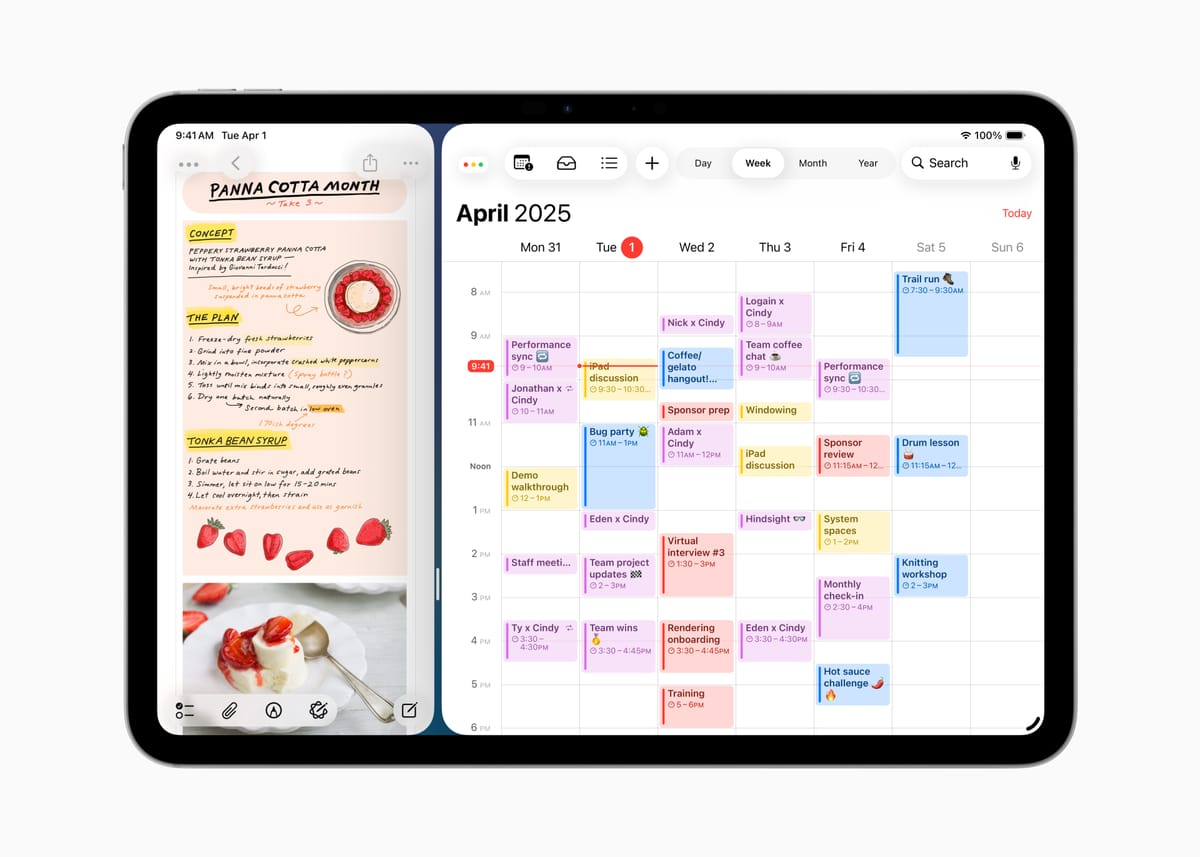
Hey, listen!
This post is part of a series of posts I intend to write about everything announced at this year’s WWDC.
Tablets have been in a unique position in the computing space for a while. It sometimes behaves like a blown up smartphone, and it behaves like a desktop computer in others (to a degree). Likewise, iPads have been in an uncanny valley intersection between these two paradigms, in both good and bad ways. Windowing has been awkward for a while, frustrating the more advanced users like Christopher Lawley and Federico Vittici. The top of the line Pro models have incredibly powerful hardware, yet iPadOS felt like it didn’t leverage it to its fullest potential.
For a long while, I’ve held onto a pretty strong opinions about interaction design, and that I haven’t seen any operating system properly adapt to various input mechanisms, let alone respecting the spectrum of cognitive accessibility. This opinion comes up in discussions about how to better leverage iPad hardware and the idea of slapping macOS onto an iPad. I’ve held onto this assertion, citing the multiple failed attempts at this, from Stage Manager on iPad to Windows 10 (and, subsequently, Windows 11) on the Surface Pro lineup, and Canonical’s shelved Unity 8 project1. The closest I had seen to something that could work well enough was Windows 8, and that was the worst case scenario.
At this year’s Worldwide Developers’ Conference, Apple unveiled iPadOS 26 and with it several new sweeping changes. The old Split View + Slide Over combo and/or Stage Manager are out, and in its place stands a new free windowing system that works across all iPad models, “just like a Mac”. Joining this new system is the menu bar and an updated cursor that’s pointy. At first, I was mildly concerned that this was going to be imbalanced toward traditional input mechanisms, but after watching additional videos and playing around with it in the iOS simulator, I felt pretty relieved to know that they had carefully designed it to work well with touch.
While iPadOS had been improving over the years to be more adaptive to various input mechanisms, I felt that it wasn’t ideal. On a traditional front, while keyboard interactions were great, mouse and pointer interactions left a lot to be desired, and it didn’t feel precise enough. I was able to get used to it after a while, but I know others desperately needed that precision.
This year, I think Apple might have finally figured something out. Sure, the windowing is similar to macOS, and it might be off-putting at first, but I felt a sense of relief, wonder, and excitement. It didn’t feel like a taped-on experience designed to placate power users, but a carefully considered design that caters to the unique needs of iPad. And, I think I can safely say that a hybrid interface like this can work. Granted, I would need to test this on physical hardware and see how well it works, especially on my own apps, but I think we’re on to something here.
Finally, I should note that I appreciate the route Apple has taken with iPadOS, despite it being frustrating at times. Rather than merely capitulating, they continue to explore ways for iPad to stand on its own while making it more powerful. From what I’ve seen this year, there’s a careful consideration for making it unmistakably iPad while giving it more Mac-like power. I think this direction is ultimately better than slapping macOS on an iPad (though I wouldn’t be opposed to a touchscreen MacBook).
- I have tried the community continuation of Ubuntu Touch and Lomiri, and I think it’s a step in the right direction. I wouldn’t be surprised if Apple took notes. ↩︎





